



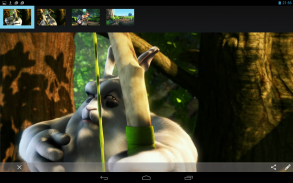

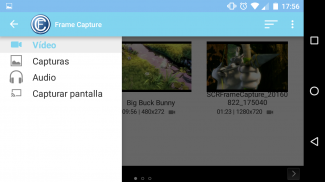
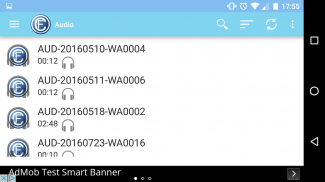
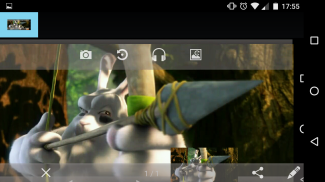
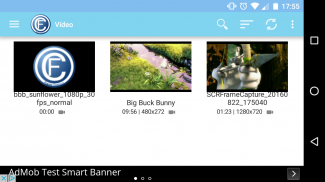



Frame Capture

Perihal Frame Capture
Frame Capture is an application to play videos.
Maintains a custom library with all the videos on the device.
You can also capture images from video playback.
Catches are automatically stored in the directory FrameCapture, which can be managed from the application. To access the screenshots we have to press on the logo of the application to display the menu, find 2 options (Video and Captures). We navigate the captured images, delete the ones you do not want, and share them with other application.
We have an area for editing the captures, we can apply some filters to our captures and keep a copy of the changes.
You can rotate your video, designed for those videos that we all have, and have been recorded incorrectly terminal, this functionality is still in beta.
Audio options
- Get video's audio in mp3 format.
- Insert an audio track on video.
- Video dubbing. Add own audio, all you can capture by the microphone of your device.
For versions of android 5.0 and above (Lollipop), you can make game plays, you can record your screen in a video. In preferences you can adjust the parameters of the resulting video.
Frame Capture adalah sebuah aplikasi untuk memainkan video.
Mengekalkan perpustakaan adat dengan semua video pada peranti.
Anda juga boleh menangkap imej dari main semula video.
Tangkapan secara automatik disimpan dalam FrameCapture direktori, yang boleh diuruskan dari permohonan. Untuk mengakses screenshot kita perlu menekan pada logo permohonan untuk memaparkan menu, cari 2 pilihan (Video dan Menangkap). Kami mengemudi imej yang ditangkap, memadam yang anda tidak mahu, dan berkongsi dengan aplikasi lain.
Kami mempunyai kawasan untuk menyunting menangkap, kita boleh memohon beberapa penapis untuk menangkap dan menyimpan salinan perubahan.
Anda boleh memainkan video anda, yang direka untuk orang-orang video yang kita ada, dan telah direkodkan dengan betul terminal, fungsi ini masih dalam beta.
Pilihan audio
- Dapatkan audio video dalam format mp3.
- Masukkan trek audio pada video.
- Dubbing video. Tambah audio sendiri, apa yang anda boleh menangkap oleh mikrofon peranti anda.
Untuk versi android 5.0 dan ke atas (Lollipop), anda boleh membuat bermain permainan, anda boleh merakam skrin anda dalam video. Dalam pilihan anda boleh menyesuaikan parameter video yang dihasilkan.



























